October 16, 2023
Discover the top tips, tricks, and best practices for mobile app architecture in our comprehensive guide. Improve your mobile app design and development process now!
.png)
The demand for mobile apps continues rising rapidly, with app installs up 36%, according to the study. With over 5 million apps in major stores, building apps that delight users requires thoughtful architecture.
This guide provides an extensive look at modern best practices for crafting optimized custom mobile app development services.
Mobile app architecture refers to the high-level design comprising the key structural elements, components, and patterns that determine how an app is engineered.
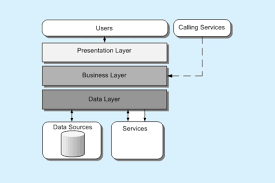
It establishes a blueprint for how the mobile and web app development will be constructed by defining:
- The interactions and interfaces between components
- The overarching structure and patterns tying components together
Well-crafted architecture directly impacts critical qualities like performance, scalability, security, and maintainability. Mobile and web app development solutions built ad-hoc without architecture end up buggy, slow, insecure, and expensive to fix.
Most modern mobile and web app development solutions leverage a layered architectural approach typically consisting of three core layers - presentation, business logic, and data.
Each layer has distinct responsibilities, and by separating concerns into layers, apps gain critical benefits around flexibility, maintainability, and scalability.
The presentation layer, also known as the UI layer, is the outermost layer that users interact with directly. It is responsible for rendering visual interface components, handling user interactions, and displaying information to the user.
Some key aspects include:

The business logic layer handles the core computational logic needed for functional workflows.
Key responsibilities include:
Languages like Java, Kotlin, Swift, Objective-C are commonly used here along with framework APIs.
The data layer handles data persistence, access and manipulation.
Some key data architecture aspects:
The layered approach enables easier maintainability and testing by decoupling the presentation, business logic and data access concerns. It provides flexibility to modify one layer without major impact on others. And it allows scaling the layers independently based on load.SQL, NoSQL databases and network libraries enable the data functionality.
This separation of concerns through modular layering enables easier maintainability, testing, and collaboration between mobile app design developers.
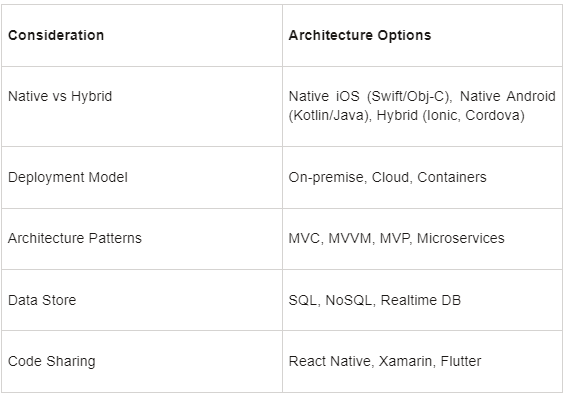
Various architectural patterns help structure the mobile app design and development layers:
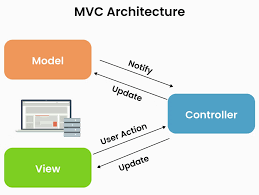
A classic pattern used extensively in iOS development that separates the visual presentation, business logic, and data components allowing for parallel workflows.
Popular in Android development, MVVM separates UI code from business logic using a ViewModel middleware component.
MVP isolates the View layer from the Model by introducing a Presenter component containing UI business logic.
Uses the inversion of control principle to separate inner layers from outer ones through abstractions and interfaces. This decouples the code and enables independent testing and development of layers.
Deconstructs the mobile and web app development into independently deployable modular services communicating via APIs. Enables greater scalability through horizontal scaling.
These patterns help organize code in line with SOLID principles for maintainable, testable custom mobile app development services.
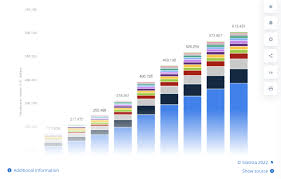
Building a successful mobile app requires carefully analyzing numerous factors when defining an optimal mobile app design and development architecture:
For example, a finance app for banks requires implementing stringent security measures like encryption, role-based access control and data partitioning across on-premise data centers. In contrast, a fun casual gaming app can focus more on performance and graphics optimization techniques.
If the app deals with sensitive user data, advanced security protocols like JWT-based access tokens, TLS encrypted traffic and data anonymization must be built into the architecture. For apps needing 99.99% uptime during traffic spikes, the architecture should incorporate caching, horizontal scaling, and redundancy.
Adopting bleeding edge technology may not be feasible on a tight timeline. Budget constraints could necessitate finding the optimal balance between cross-platform code reuse vs specialized native development.
Low-end devices may require architectural optimizations like lazy loading, smaller assets and simplified UI rendering. Supporting older OS versions lacking newer APIs also constrains architecture and framework choices.
Thoroughly evaluating these key considerations holistically and mapping architecture decisions to business and end user needs is crucial for mobile app success. The architecture should strike the right balance between business goals, technical excellence and delightful user experiences.
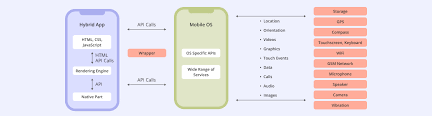
- Native vs. hybrid vs. cross-platform app development approach
- Cloud, container or serverless deployment
- UI and UX design patterns for optimal workflows
- Security protocols, encryption standards, identity providers
- SQL vs. NoSQL database selection
- Caching strategies like CDNs, edge caching and expiry
- Modular vs. monolithic backend design
- Microservices vs containers vs serverless computing
For native apps, the first party frameworks provide opinions on optimal architecture.
Google provides a mobile and web app development architecture guide with common components like:
- View - Activity and Fragment classes to render UI
- ViewModel - Prepares data from repositories for the UI
- Model - Repository pattern and entity objects
- Controller - Use case classes and request handlers
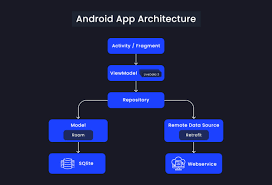
Jetpack libraries like Room, Navigation Component, and WorkManager provide best practice implementations for data, UX patterns, and background processing.
Apple recommends the classic MVC design pattern consisting of:
- Model - Manages app data via classes like NSManagedObject
- ViewController - UIKit view controller object subclassed per screen
- Views - Comprises UIView subclasses, Storyboards defining UI
Apple provides robust frameworks like Core Data, CloudKit and UIKit to facilitate robust iOS architecture.
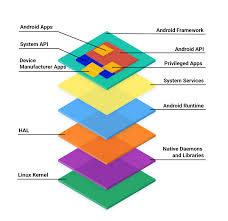
Cross-platform mobile and web app development frameworks like React Native, Flutter, and Xamarin allow code reuse across iOS and Android through native bridges. Hybrid apps use embedded WebViews.
- React Native - Facebook's UI framework using React and native components
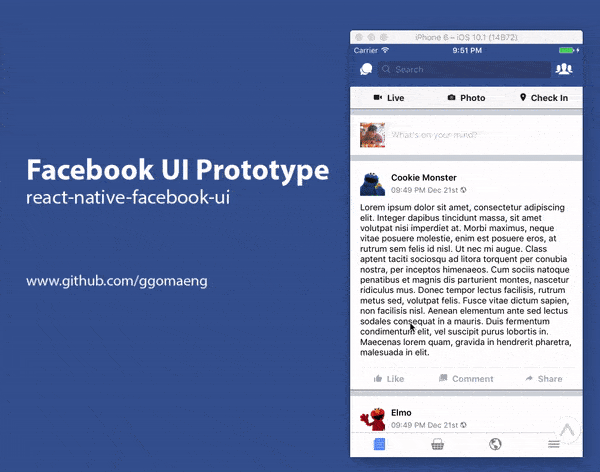
- Flutter - Google's SDK using Dart language and native UI rendering
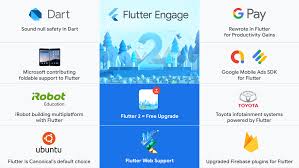
- Xamarin - Microsoft .NET framework for sharing C# codebase
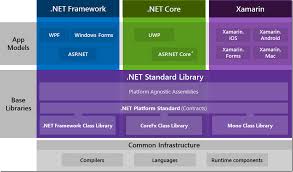
- Ionic - Angular-based hybrid toolkit using WebViews
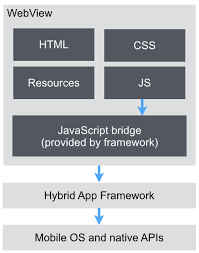
- Apache Cordova - Wrapper for running HTML/JavaScript as hybrid apps
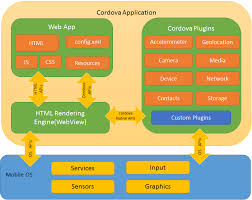
These reduce mobile app design and development costs, but performance remains lower than fully native apps, especially for graphics-intensive games.
Conclusion
In summary, well-planned mobile and web app development architecture sets apps up for success. Thoroughly analyzing requirements and designing appropriate structural patterns leveraging established best practices saves significant time and effort down the line. Optimally leveraging native frameworks provides stellar performance and UX, while cross-platform code reuse reduces costs. With a thoughtful architecture tuned to target users' needs, mobile teams can build cutting-edge custom mobile app development services that delight customers and stand out from the crowd.
Our team at Consagous Technologies, a leading mobile app development company, specializes in architecting and engineering innovative mobile apps leveraging the latest best practices. Our mobile app design and development architects and developers bring deep expertise across platforms like iOS, Android, React Native, and Flutter to deliver unique mobile experiences tailored to target users.
Contact our experts today to learn how our mobile architecture and development capabilities can help bring your mobile and web app development idea to reality!
A: Developing mobile and web app development architecture involves several steps. First, you need to identify your app’s core functionalities and components. This includes defining the user interface, deciding on the type of architecture (web app, hybrid mobile, iOS mobile, or Android app), and identifying the required server-side components such as database and APIs. You then create an architecture diagram showing interactions between different parts of the mobile app design and development.
A: Hybrid mobile app architecture enables developers to write code once and run it on multiple mobile platforms like iOS and Android. It combines the benefits of both native and web applications. Enterprise mobile and web app development architecture, on the other hand, is designed to cater to the needs of businesses that require high-level security, scalability, and complex functionalities. This can involve integration with other enterprise systems and multiple mobile devices.
A: While designing mobile app design and development architecture, several factors need to be taken into account. This includes the type of mobile application (native, web, or hybrid mobile), the band's limitations, the chosen database, user interface design, server-side elements, the specific mobile platform, hardware and software requirements, security measures, and the requirements of the end-users.
Taking these into account will help in developing a successful mobile app design and development architecture.
A: Some best practices for mobile app architecture design include choosing the appropriate architecture patterns based on the requirements. This includes understanding the pros and cons of different styles, such as MVC, MVP, or MVVM.
Other practices include ensuring that the architecture is scalable, maintainable, and secure. Also, keep the user experience at the forefront of any decisions, from the initial stages of the mobile app design and development process to deployment in the app store.
A: A good mobile app architecture simplifies the development process by providing a structured approach. It helps in managing app complexity, improves code readability, and makes it easier to maintain and expand the app. A good architecture also makes it easier to test the app and identify any potential issues, thus helping to produce more reliable, robust, and successful custom mobile app development services.
A: Mobile app architecture will continue to evolve with advancements in technology. We expect a greater focus on user experience, robustness, and performance optimization. Developments could include more flexible and scalable architecture styles, increased use of cloud technologies, more focus on secure architecture to protect user data, and the growth of enterprise mobile apps designed for specific industry needs.